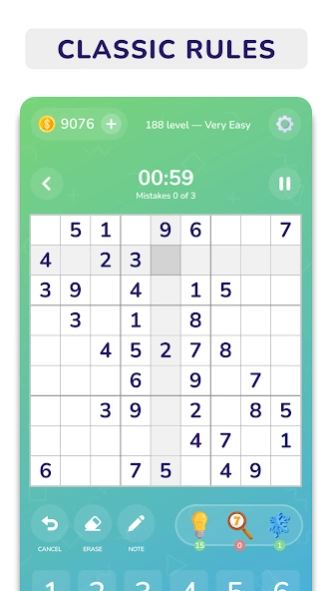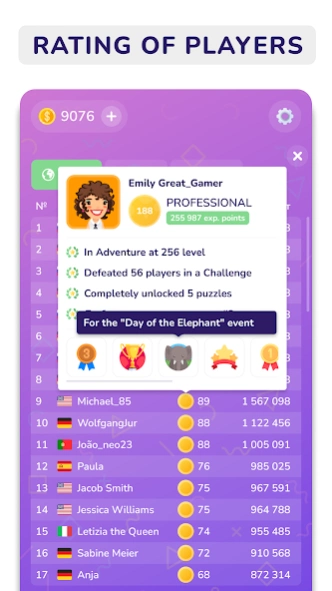Sudoku: Classic Number Games 1.1.70
Free Version
Publisher Description
Sudoku: Classic Number Games - Sudoku Boost - number games with classic rules. Enjoy classic sudoku game!
Do you like to play Sudoku game with classic rules, test your mind for strength, resolving easy and difficult number puzzles? We invite you to spend your free time playing Sudoku Boost - complete the adventure mode, participate in themed events, daily challenges and elaborate your skills. And, of course, to use boosters making your sudoku classic number games more fun! Enjoy!
Sudoku Boost: Classic Games features:
• More than 20,000 pre-installed sudoku games. Classic rules.
• The maximum mistakes in one sudoku level is 3.
• Ranking Sudoku players from around the world.
• Classic sudoku number game + the ability to play game against clock.
• Adventure mode with an almost endless number of levels.
• 5 difficulty games levels - Very Easy, Easy, Medium, Hard and Legendary.
• Boosters that increase your pleasure of classic sudoku games.
• Offline mode. Play offline in the plane, subway, and other classic places.
• Assembling a jigsaw puzzle from pieces as an additional opportunity for completing the goals of the day.
Options you can use in Sudoku: Classic Number Games:
• Track statistics for the best and worst sudoku games.
• Save received awards and achievements.
• Autosave at the moment when you exit the game. Come back to the latest number puzzle anytime.
• Add notes to cells, clean cells, undo the last action.
• Enable / disable sound effects.
• Play on your phone and tablet.
Boosters:
1. "Hint" - opens a random number on field.
2. "Open number" - opens a specific number in the selected cell on field.
3. "Freeze time" - freezes time for 60 seconds. Classic booster.
4. "Open all X numbers" - opens all numbers in all cells that you have selected. If you selected 2, then all 2 on the field are opened. A very powerful booster, can help with passing sudoku puzzle level against the clock.
5. "Reward for winning x5" - increases the reward for completing the puzzle game by 5 times. Used regardless of whether you won or not.
6. "Unlimited mistakes" - makes it possible to mistake an unlimited number of times and win for sure. A very powerful booster for Legendary difficulty levels.
Classic controls - undo the last action, eraser, and notes in cells. Ability to hide already placed (used throughout the field) numbers. Lots of free sudoku classic games for you every day.
Complete levels in Sudoku: Classic Number Games, earn coins and buy boosters with them!
Brief, classic rules of our sudoku game:
The area for playing is a classic 9x9 square, divided into smaller squares, 3x3 cells each.
1. Select cell in which you want to place a number.
2. Under playing area select the number you want to place in the cell.
You have to fill all empty cells with numbers from 1 to 9, so that in each row, in each column and in each small 3x3 square, each number would appear only 1 time.
In our free game, we did not add other variations. Only classic games and free solutions. Offline adventure mode.
Sudoku has only 1 solution!
About Sudoku: Classic Number Games
Sudoku: Classic Number Games is a free app for Android published in the Puzzle & Word Games list of apps, part of Games & Entertainment.
The company that develops Sudoku: Classic Number Games is Metabula Games. The latest version released by its developer is 1.1.70.
To install Sudoku: Classic Number Games on your Android device, just click the green Continue To App button above to start the installation process. The app is listed on our website since 2023-10-31 and was downloaded 3 times. We have already checked if the download link is safe, however for your own protection we recommend that you scan the downloaded app with your antivirus. Your antivirus may detect the Sudoku: Classic Number Games as malware as malware if the download link to com.esk.sudoku.free.puzzles is broken.
How to install Sudoku: Classic Number Games on your Android device:
- Click on the Continue To App button on our website. This will redirect you to Google Play.
- Once the Sudoku: Classic Number Games is shown in the Google Play listing of your Android device, you can start its download and installation. Tap on the Install button located below the search bar and to the right of the app icon.
- A pop-up window with the permissions required by Sudoku: Classic Number Games will be shown. Click on Accept to continue the process.
- Sudoku: Classic Number Games will be downloaded onto your device, displaying a progress. Once the download completes, the installation will start and you'll get a notification after the installation is finished.